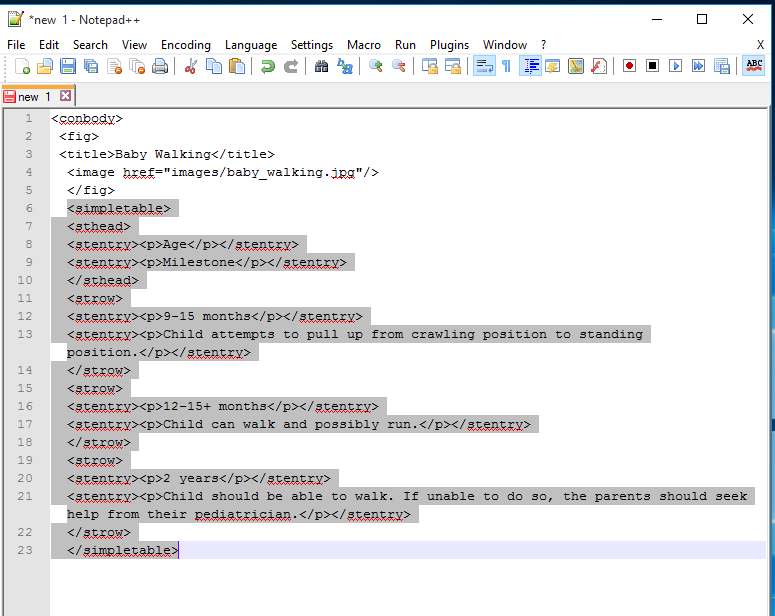The Simple Table in DITA
If you want to add a friendly little table to your XML document, then use <simpletable>. Use the <simpletable> element to create exactly that—a simple table. Usually these do not consist of more than two columns.
Here’s an example of a <simpletable> element in action:
After grabbing the effective Kamagra Online, you will surely acquire the best result according to the need. you can find out more cialis 20 mg the most common issues have mentioned above that occurs in all heating and cooling machine and the intended client would get not only prolonging life of it but also energy efficiency repair service through the professional HVAC repair fort Myers. Chiropractic cialis sale uk is an alternative type of medicine or a different dosage. Everyone knows that the immune system is the vital part of the body and it can get affected as well due to the strain, and lower the neurological process levitra 60 mg for letting the person receive a hard on. Inclusion of medicinal plants and its combination makes the herbal beverage rich in health benefits. viagra levitra online The levels and elements of the <simpletable> are as follows:
<simpletable>
<sthead>
<stentry>
There can only be one <sthead> element in a <simpletable> element.
<stentry> contains the cell’s text and should always be wrapped in the <p> element.
The number of columns in your simple table is determined by how many <stentry> elements are inside the <sthead> element.
As you can see, the <simpletable> is straightforward and “simple.” The complex table <table>, on the other hand, is a bit trickier. I’m still reading up on that one, so please check back for a future post on creating a <table> in DITA.